|
sebastian |
||||||||||||
odsetki ustawowe
| odsetki podatkowe
| odsetki maksymalne
| odsetki lombardowe
| obliczanie wynagrodzenia
|
||||||||||||
|
sebastian |
||||||||||||
odsetki ustawowe
| odsetki podatkowe
| odsetki maksymalne
| odsetki lombardowe
| obliczanie wynagrodzenia
|
||||||||||||
Function Amount In Words - Description of and general information
Add-In (the extension) to Excel Microsoft Office lets you use the formula contained therein (included functions)
in a manner analogous to the built-in functions such as by entering into a spreadsheet cell, the appropriate command.
How to convert a numeric value into English words in Microsoft Excel ? With the add-in of inwords.xla just
have to enter the formula and the text will write the word 'alone'! Formula Amount In Words - Syntax command:
Download Amount In Words in English
|
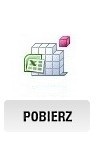
|
See other Excel add-in formulas:
|
Figure 1. Part of a Microsoft Excel worksheet. An example of using formulas / functions presents a number in writing stating the verbal data (amount to be paid; currency) directly in the formula.
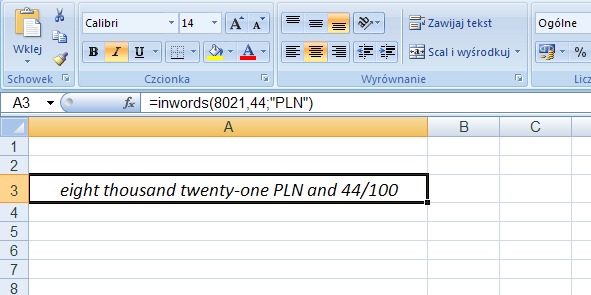
Figure 2 and 3. Fragment of a Microsoft Excel sheets. Example use of formatting amount (digital recording) in the text (write the word) in the formula giving the address of the cell (amount) and currency 'euro' out of the formula and formula.
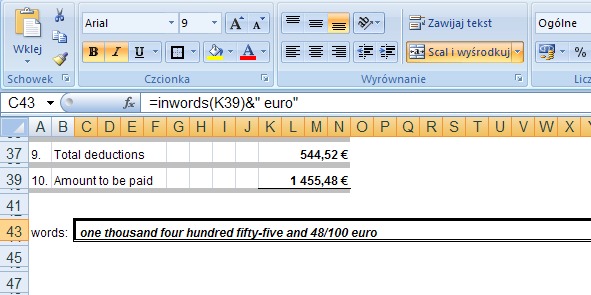
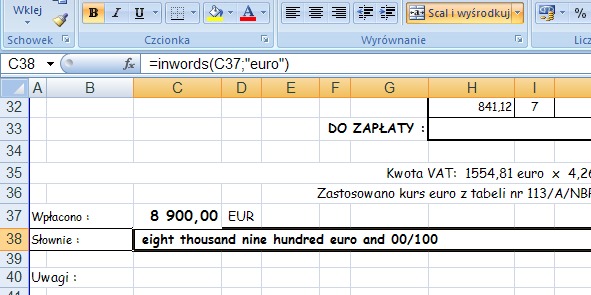
Figure 4 and 5. Portions of Microsoft Excel spreadsheets. Presentation of naming numbers in the short scale and comparison of long and short scales.
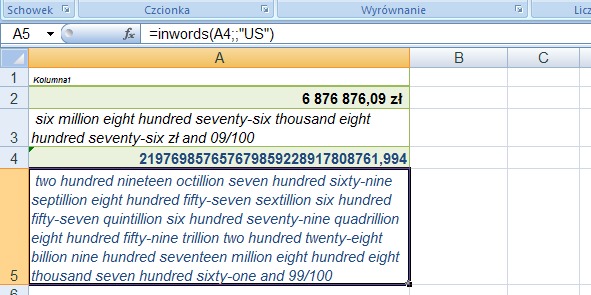
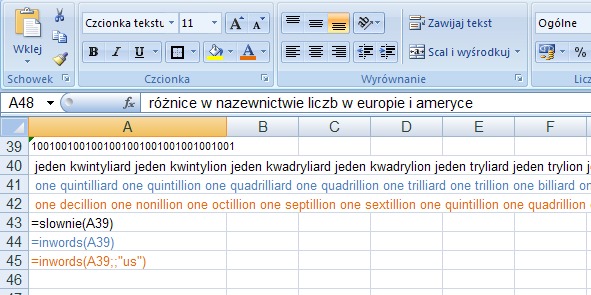
Installing the addition takes place in two stages:
1.) copy of the add-ons directory,
2.) activation in Excel.
To find the default location, run Excel add-ons and turn to select:
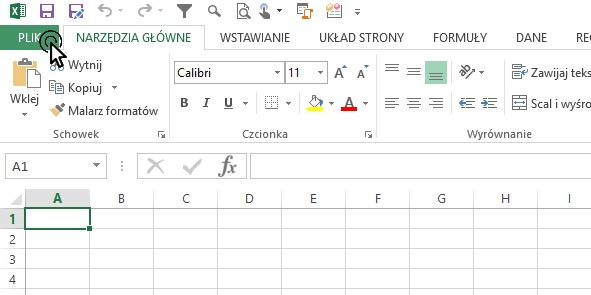 |
 |
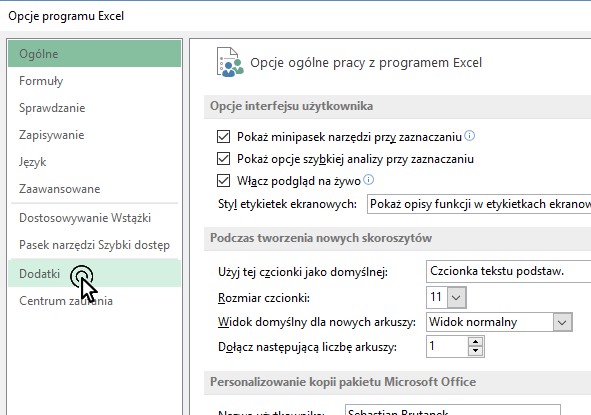 |
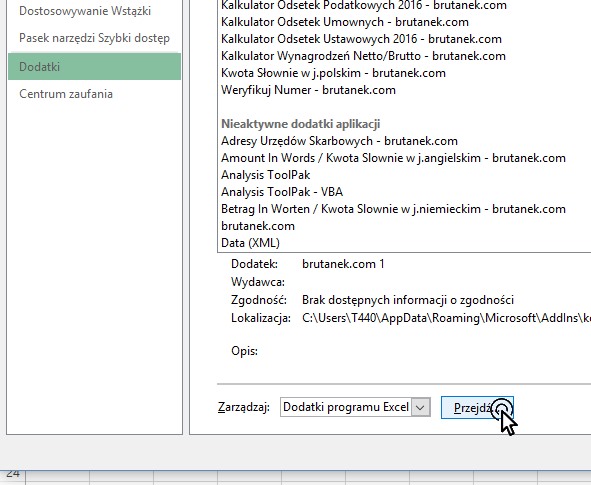 |
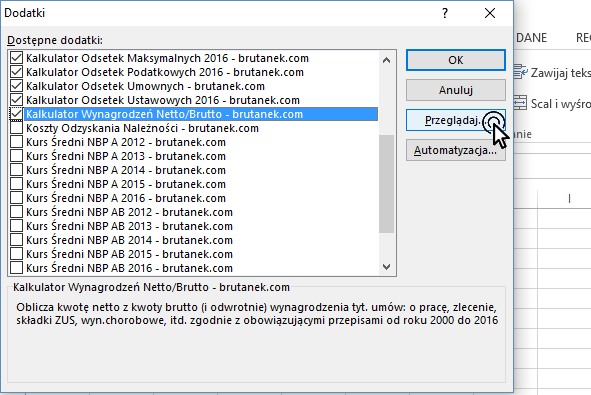 |
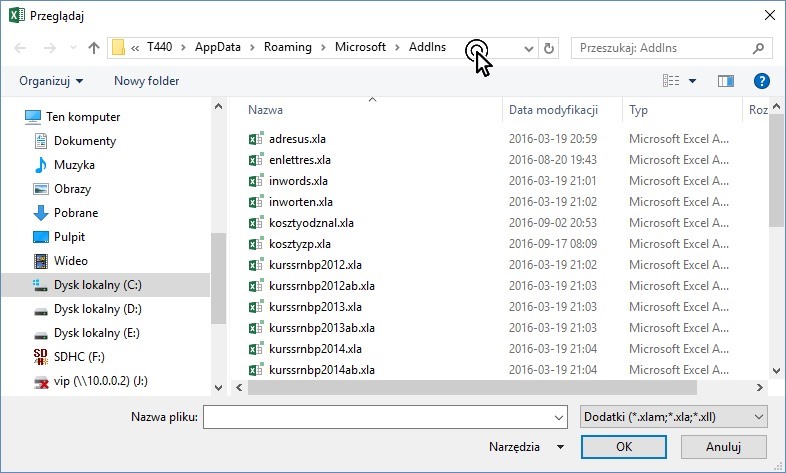 |
Excel 97 - 2003
1. Select from the main menu: Tools -> Add-ons
2. Check the checkbox next to the add-in that you want to load
3. Click the OK button
Excel 2007, 2010, 2013, 2016, 2019
1. select: Office Button -> Excel Options button
2. then: Add-ins -> click Manage...
3. a dialog box appears Add-ons. In the add-ons available, check the box next to the add-in that you want to load
4. Click the OK button
From now on, every time you open an Excel workbook additional functions (formula Amount In Words) will be active.
Copyright © 2012 - 2022 SB converter Amount In Words in English (Spell Number in Excel)